ওয়ার্ডপ্রেস সিকিউরিটি ও অপ্টিমাইজেশন কোর্স
10,000.00৳
ওয়ার্ডপ্রেস সিকিউরিটি ও অপ্টিমাইজেশন কোর্স – ১০,০০০ টাকা
Description
এই কোর্সটি আপনাকে ওয়ার্ডপ্রেস ওয়েবসাইটের সুরক্ষা নিশ্চিত করা এবং দ্রুত লোডিং পারফরম্যান্সের জন্য প্রয়োজনীয় স্কিল ও টুলস শিখতে সহায়তা করবে এবং ফ্রিল্যান্সিং মার্কেটপ্লেস যেমন আপওয়ার্ক ও ফাইভারে সফলতা অর্জনে গুরুত্বপূর্ণ ভূমিকা পালন করবে। এক নজরে দেখে নিন আমাদের এই কোর্সে কি কি বিষয় থাকছেঃ
পরিচিতি এবং বেসিক সিকিউরিটি কনসেপ্ট
- ওয়ার্ডপ্রেস সিকিউরিটির গুরুত্ব।
- সাধারণ সিকিউরিটি ঝুঁকি এবং হুমকির ধরন।
- ওয়ার্ডপ্রেস আপডেটের প্রয়োজনীয়তা।
সুরক্ষিত লগইন সিস্টেম
- লগইন পৃষ্ঠা সুরক্ষা।
- স্ট্রং পাসওয়ার্ড ব্যবহার এবং টু-ফ্যাক্টর অথেন্টিকেশন (2FA)।
- রিক্যাপচা এবং ব্রুট ফোর্স আক্রমণ থেকে রক্ষা।
ম্যালওয়্যার স্ক্যান এবং রিমুভাল
- ওয়ার্ডপ্রেস সাইটে ম্যালওয়্যার শনাক্ত করার পদ্ধতি।
- জনপ্রিয় ম্যালওয়্যার স্ক্যানিং প্লাগইন (Wordfence, Sucuri)।
- ম্যালওয়্যার রিমুভ করার কার্যকর উপায়।
ফায়ারওয়াল এবং সিকিউরিটি প্লাগইন
- ওয়েব অ্যাপ্লিকেশন ফায়ারওয়াল (WAF) সেটআপ।
- সেরা সিকিউরিটি প্লাগইন কনফিগারেশন (iThemes Security, All In One WP Security)।
- ডিডস (DDoS) আক্রমণ প্রতিরোধ।
ব্যাকআপ সিস্টেম
- নিয়মিত ব্যাকআপ নেওয়ার পদ্ধতি।
- জনপ্রিয় ব্যাকআপ প্লাগইন (UpdraftPlus, BackupBuddy)।
- ক্লাউড স্টোরেজে ব্যাকআপ সংরক্ষণ।
সাইটের পারফরম্যান্স অপটিমাইজেশন বেসিকস
- গুগল পেজস্পিড ইনসাইট এবং জিটি-মেট্রিক্স ব্যবহার।
- লাইটওয়েট থিম এবং অপ্টিমাইজড প্লাগইন ব্যবহার।
ইমেজ অপ্টিমাইজেশন এবং ক্যাশিং টেকনিকস
- ইমেজ অপ্টিমাইজেশনের জন্য টুলস (Smush, ShortPixel)।
- ক্যাশিং প্লাগইন সেটআপ (WP Rocket, W3 Total Cache)।
- ব্রাউজার ক্যাশিং এবং সার্ভার লেভেল অপ্টিমাইজেশন।
ডেটাবেস অপ্টিমাইজেশন
- অপ্রয়োজনীয় ডেটা ক্লিনআপ।
- ডেটাবেস অপ্টিমাইজ করার টুলস (WP-Optimize)।
- ক্রন জব ম্যানেজমেন্ট।
CDN (Content Delivery Network) ব্যবহার
- CDN কী এবং এটি কেন দরকার?
- Cloudflare এবং BunnyCDN সেটআপ।
- গ্লোবাল সাইট লোড টাইম অপ্টিমাইজেশন।
ওয়ার্ডপ্রেস হার্ডেনিং
- wp-config.php ফাইল সুরক্ষা।
- ডিরেক্টরি ব্রাউজিং নিষ্ক্রিয় করা।
- HTTPS ইমপ্লিমেন্টেশন এবং SSL সার্টিফিকেট।
Frequently Asked Questions (FAQs)
Q1: এই কোর্স টা কি অনলাইন নাকি অফলাইন?
ওয়ার্ডপ্রেস সিকিউরিটি ও অপটিমাইজেশন কোর্সটি সম্পূর্ণ ক্লাস নির্ভর এবং প্রফেশনাল ফ্রিল্যান্সার দ্বারা পরিচালিত।
Q2: এই কোর্সের মেয়াদ কত দিন?
কোর্সের মেয়াদ ১ মাস মেয়াদী এবং সপ্তাহে ৩ টি করে ক্লাস।
Be the first to review “ওয়ার্ডপ্রেস সিকিউরিটি ও অপ্টিমাইজেশন কোর্স” Cancel reply
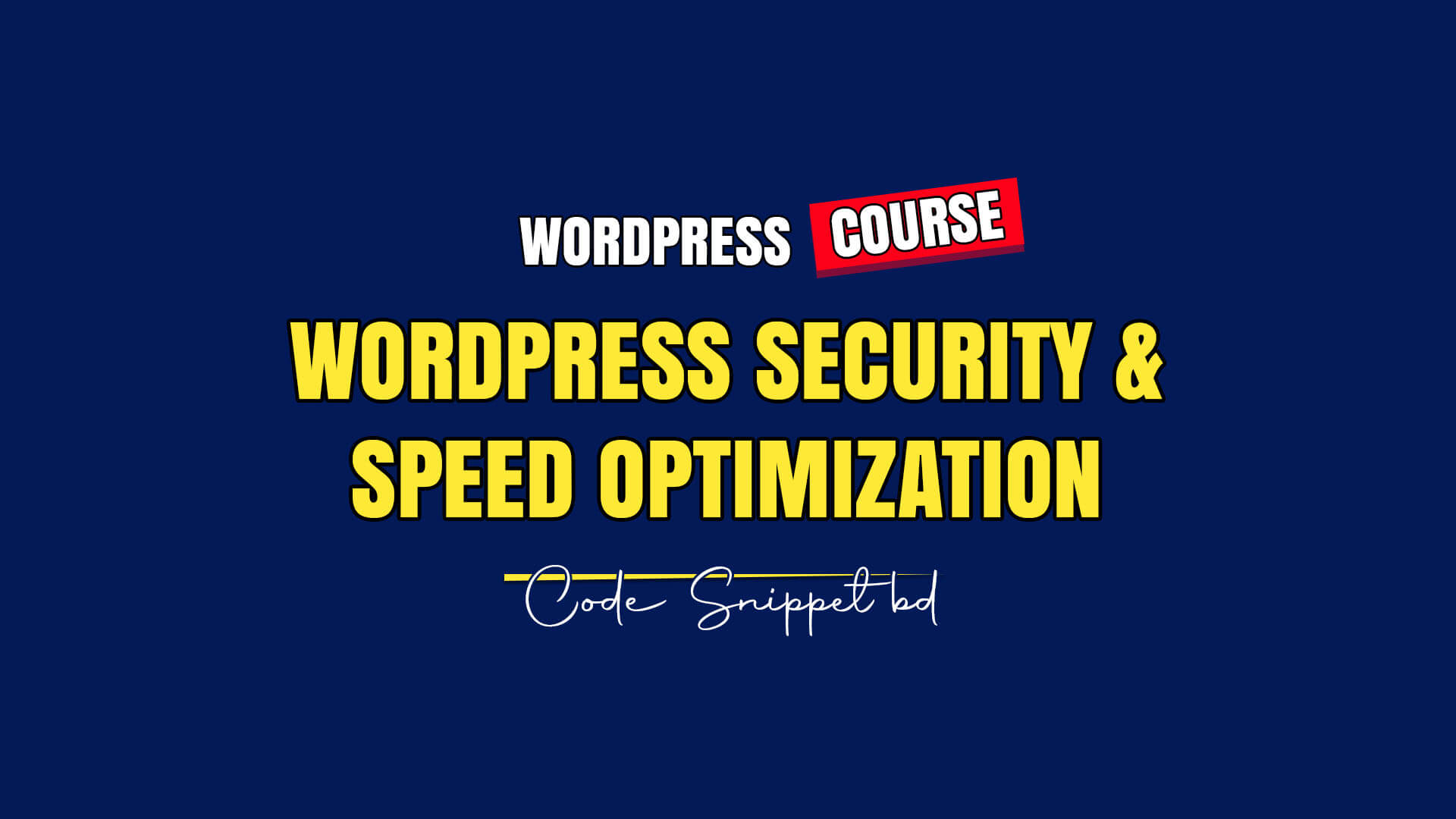
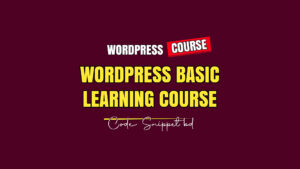
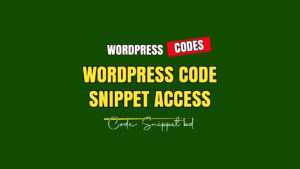
Reviews
There are no reviews yet.