Fixing WordPress Issue or Error
30$
Having trouble with your WordPress site? Get professional help to fix theme, plugin, layout, or security issues fast and efficiently. 100% satisfaction guaranteed!
Description
One Stop Solution for fixing wordpress issue.
I’m Emdad, an experienced website developer offering reliable solutions to WordPress problems with 100% client satisfaction. With years of experience resolving WordPress errors, I offer a fast, secure, and reliable service to get your site back on track.
What I Can Fix:
- White Screen of Death (WSOD)
- 500 Internal Server Error
- Error Establishing a Database Connection
- Login Redirect Loop / Can’t Access Admin
- Stuck in Maintenance Mode After Update
- WordPress Not Sending Emails
- Hacked Website or Malware Infection
- Broken Permalinks (404 Errors)
- Theme Conflicts or Errors
- Memory Exhausted Error (PHP Memory Limit)
- Mixed Content/SSL Errors
- htaccess File Corruption
- Media Upload Errors
- Password Reset Not Working
- Auto-Update Issues
- Redirect Issues After Migration
- Website Transfer or Migration
- Domain Change without affecting SEO
Place your Order Now and get it fixed within time.
Only logged in customers who have purchased this product may leave a review.
Requirements
To get started, I’ll need:
- Admin login credentials.
- FTP or cPanel access (if necessary).
- A detailed description of the problem.
Frequently Asked Questions (FAQs)
What type of WordPress issues can you fix?
I can fix theme errors, plugin conflicts, white screen of death, 500 internal server errors, slow loading speed, database connection issues, and more.
How many WordPress issues can be fixed with this gig?
This gig includes fixing one WordPress issue per order. If you have multiple issues, please contact me for a custom offer.
Do you need admin or hosting access for fixing wordpress issue?
Yes, to properly investigate and resolve the issue, I may need WordPress admin and sometimes hosting or cPanel access (depending on the problem).
How long will it take to fix my website issue?
Most issues are fixed within a few hours. Complex problems might take longer, but I always communicate clearly about timelines.
Is my website safe during the fix?
Absolutely. I always take a backup before making any changes. Your site and data are 100% safe.
Can you fix a hacked WordPress site?
Yes! I can remove malware, secure your site, and help prevent future attacks.
Do you offer ongoing WordPress support?
Yes, I offer ongoing maintenance, updates, and technical support upon request.
What if the issue comes back after delivery?
I provide free support for a limited time after the fix. If the same issue returns, I’ll fix it at no extra cost.
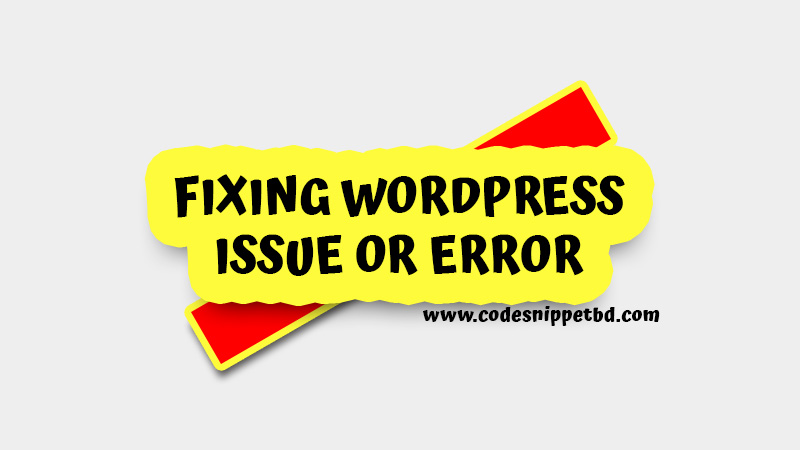




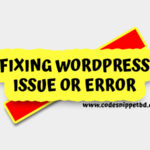
Reviews
There are no reviews yet.