Description
Fixing WordPress Theme Issues or Errors
Is your WordPress theme causing trouble on your website? Whether it’s a layout issue, broken design, or a functionality error, I am here to provide expert assistance. I specialize in diagnosing and fixing WordPress theme-related problems to ensure your website looks professional and functions seamlessly.
Why Choose My Fixing WordPress Theme Issues or Errors Service?
With over years of experience in WordPress development, I’ve resolved countless theme-related issues for businesses, bloggers, and eCommerce sites. My deep understanding of WordPress themes, customizations, and coding ensures that your website will look and perform exactly as you need.
What WordPress Theme Issues Do I Fix?
Here’s a list of common WordPress theme-related problems I can help with:
1. Broken Layout or Design Issues
2. Theme Installation Errors
3. Customization Issues
4. Outdated Theme Compatibility
5. Responsive Design Problems
6. Slow Loading Themes
7. Header, Footer, and Sidebar Errors
8. Theme Conflict Resolution
9. E-commerce Theme Issues
10. Theme Translation or Multilingual Issues
Why Fixing WordPress Theme Issues Important?
Your WordPress theme plays a crucial role in:
- Defining your website’s appearance and user experience.
- Enhancing your site’s branding and professionalism.
- Ensuring compatibility with the latest web standards and devices.
By fixing theme-related issues promptly, you ensure your website remains visually appealing and functional for all users.
Only logged in customers who have purchased this product may leave a review.
Requirements
To get started, I’ll need:
- WordPress Admin Login Details Credentials.
- FTP or cPanel access (if required).
- Details of the issue you’re facing, including screenshots if possible.
Frequently Asked Questions (FAQs)
Q1: Can you fix any theme-related issue?
Yes! I can resolve most theme-related problems, but if an issue is beyond repair, I’ll provide alternative solutions or suggest the best course of action.
Q2: Will my data be safe?
Absolutely! I prioritize your website’s security and always create backups before making any changes.
Q3: What if my issue involves a child theme?
I’m experienced in fixing and configuring child themes. Let me know the specifics, and I’ll handle it for you.
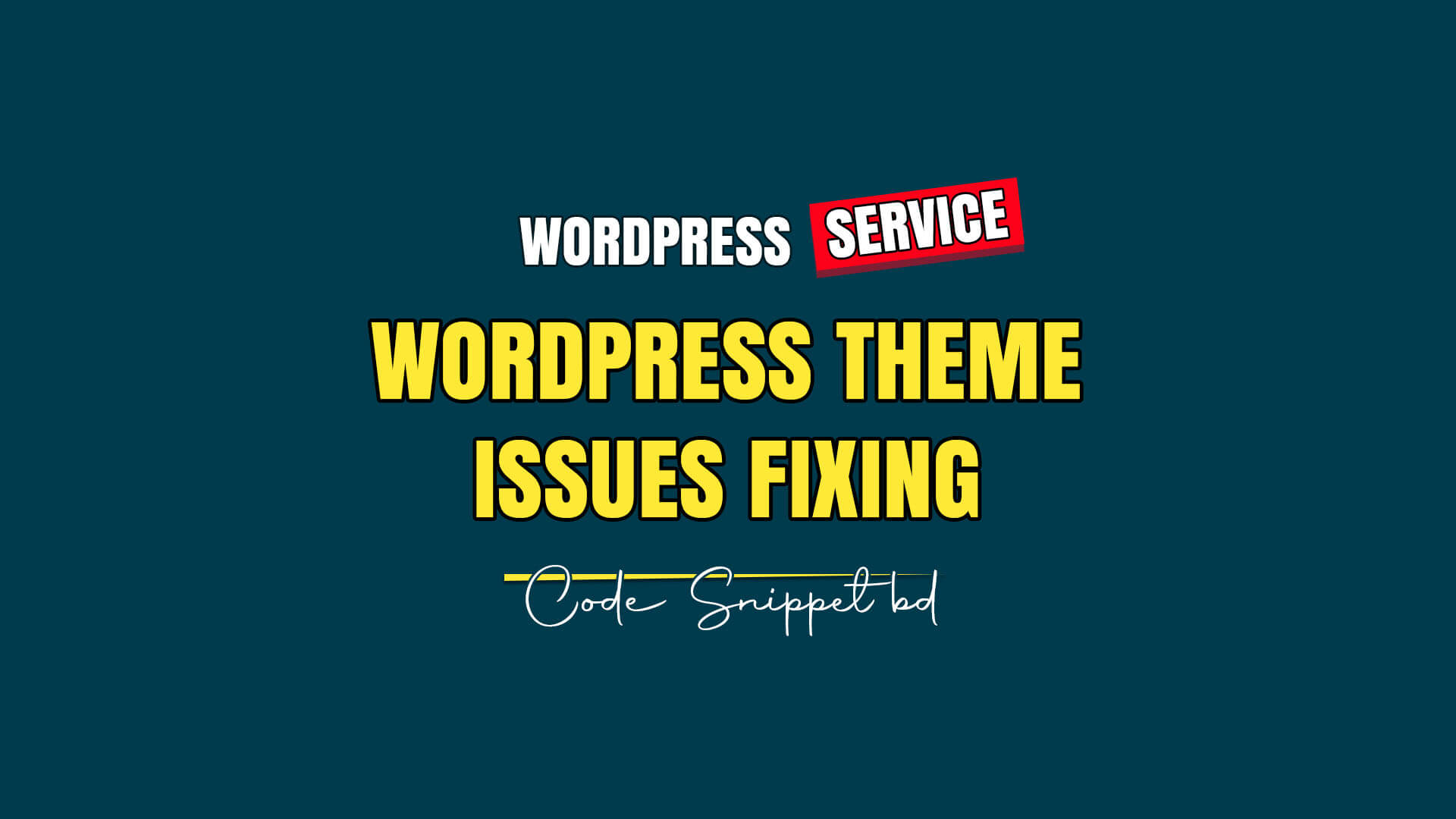


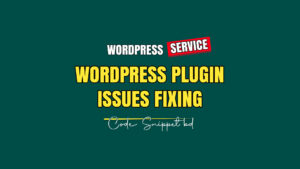
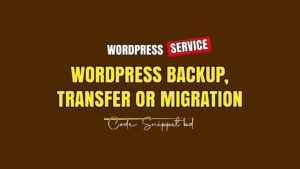
Reviews
There are no reviews yet.