WordPress Backup, Migration or Transfer
30.00$
WordPress Backup, Migration or Transfer ( 1 Website Only )
Description
WordPress Backup, Migration, or Transfer Service
Are you looking to safely backup, migrate, or transfer your WordPress website to a new hosting provider or domain? Whether you’re switching hosts or securing your site’s data, I’m here to handle it with precision and care. I specialize in seamless WordPress backups, migrations, and transfers, ensuring your website remains fully functional and intact.
Why Choose My WordPress Backup, Migration, or Transfer Service?
With over years of WordPress experience, I’ve performed countless migrations and backups for businesses, bloggers, and eCommerce websites. I offer:
- Reliable and secure manual backups.
- Smooth migration without downtime.
- Expertise in cPanel hosting environments.
- Professional service without relying on third-party plugins.
WordPress Backup, Migration, or Transfer Gig Includes
1. Complete Website Backup
- Manual backup of all website files and databases.
2. Website Migration or Transfer
- Transferring your WordPress site to a new hosting provider or domain.
- Migrating files and databases without losing data.
3. cPanel Hosting Expertise
- Using cPanel tools like File Manager and phpMyAdmin for efficient site transfers.
4. No Plugin Dependency
- A manual, plugin-free approach to ensure your website is secure and efficient.
5. Testing and Verification
- Ensuring your website functions perfectly after the migration or backup process.
6. Post-Migration Support
- Assistance with DNS updates and troubleshooting post-transfer issues.
What Makes My WordPress Backup, Migration, or Transfer Service Unique?
1. Plugin-Free Approach
2. cPanel Expertise
3. Zero Downtime Guarantee
4. Secure Handling
5. Personalized Support
Only logged in customers who have purchased this product may leave a review.
Requirements
- Access to your current and new hosting provider’s cPanel accounts.
- Details about the new hosting environment (if migrating).
- Domain registrar access (for DNS updates).
- Any specific requirements or instructions for the process.
Frequently Asked Questions (FAQs)
Q1: Can you migrate large websites?
Yes, I can handle websites of all sizes, but additional charges may apply for sites over 5GB.
Q2: Will there be any downtime?
No, I ensure a smooth migration process with zero downtime.
Q3: Do you provide support after migration?
Yes, I offer post-migration support for any issues that may arise.
Q4: Is my data safe during the process?
Absolutely! I take all necessary precautions to secure your data.
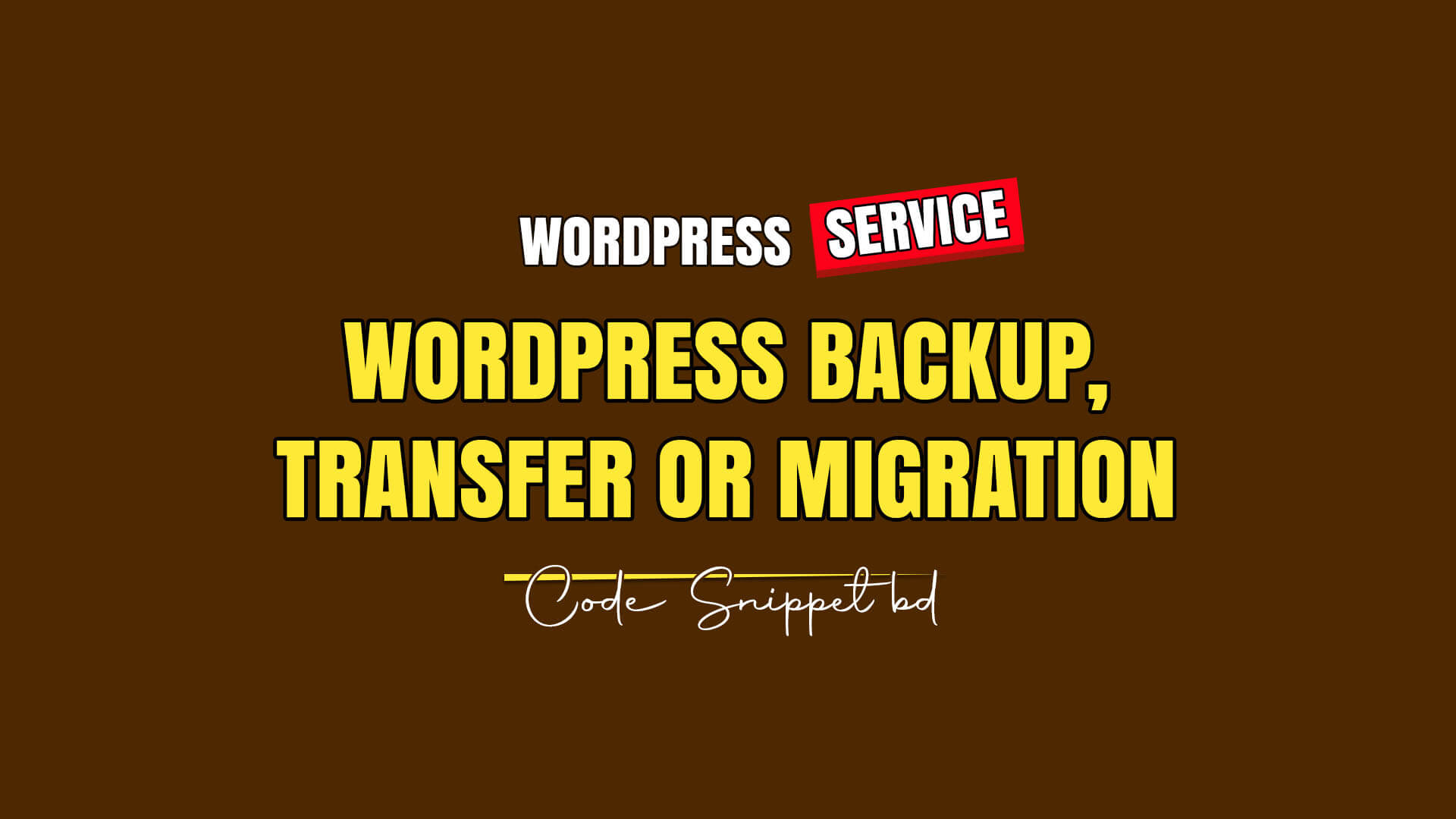
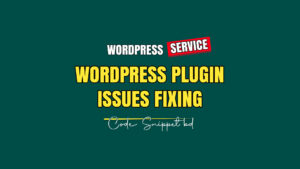

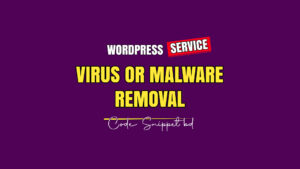

Reviews
There are no reviews yet.