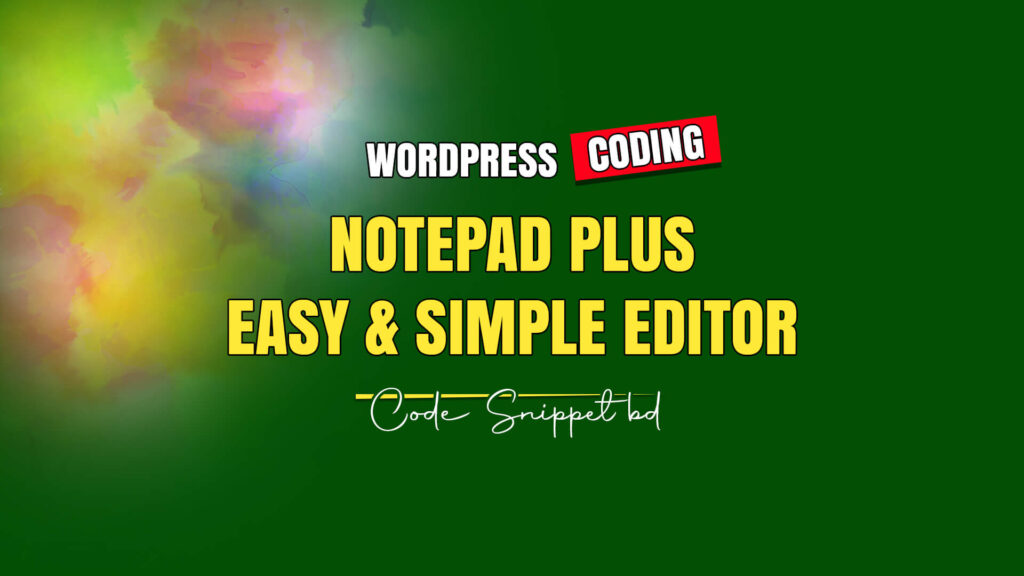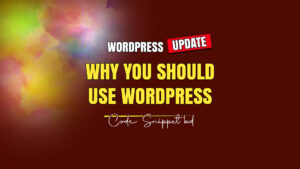In the fast-paced realm of software development, having a dependable and effective code editor is important for programmers. Notepad Plus (commonly known as Notepad++) has become a favored tool among both beginners and seasoned developers. This lightweight and versatile editor is renowned for its simplicity, powerful capabilities, and user-friendliness. In this article, we’ll look at the main features of Notepad Plus, its advantages, and why it deserves a place in every developer’s toolkit.
What is Notepad Plus?
Notepad Plus is a free, open-source text and source code editor designed for Windows. Created by Don Ho in 2003, it serves as an enhanced version of the traditional Notepad application, offering a more robust and user-friendly environment for coding. The “Plus” in Notepad Plus signifies its enhanced features compared to the basic Notepad.
Key Features of Notepad Plus
Syntax Highlighting and Folding
Notepad Plus excels with its support for syntax highlighting across numerous programming languages, including HTML, CSS, JavaScript, Python, PHP, and Java. This feature enhances code readability and debugging by color-coding different elements and functions.
Additionally, the editor offers syntax folding, enabling users to collapse and expand code sections for better organization and navigation.
Multi-Document and Multi-View
The multi-document support in Notepad Plus allows multiple files to be open within a single window, facilitating seamless switching between them through a tabbed interface. The multi-view feature lets users view and edit two documents side by side, which is especially useful for comparing code or transferring sections between files.
Advanced Search and Replace
Notepad Plus boasts a robust search and replace functionality. Users can search for specific text or patterns using regular expressions, making complex find-and-replace tasks across multiple files straightforward. The incremental search feature provides real-time results as you type.
Auto-Completion
To enhance coding speed and accuracy, Notepad Plus includes intelligent auto-completion for various programming languages. This feature suggests functions, variables, and keywords as you type, based on the language’s syntax, reducing the likelihood of errors.
Macro Recording and Playback
For repetitive tasks, Notepad Plus offers a macro recording feature. Users can record a sequence of actions and save them as a macro for future playback, saving time on frequently performed tasks.
Customizable Interface
Notepad Plus is highly customizable, allowing users to adapt the interface to their preferences. Themes, toolbar configurations, and keyboard shortcuts can be personalized to suit individual workflows. The plugin system further extends Notepad Plus’s functionality, with a wide array of plugins available for additional features and integrations.
Lightweight and Fast
Despite its comprehensive feature set, Notepad Plus remains lightweight and quick. It has a minimal memory footprint and loads rapidly, making it suitable for both quick edits and extensive projects. Its consistent performance is praised by users who value speed and efficiency.
Benefits of Using Notepad Plus
Free and Open Source
Notepad Plus is entirely free to use and is released under the GNU General Public License (GPL). Its open-source nature allows the community to contribute to its development, ensuring continuous improvement and evolution.
Cross-Platform Compatibility
While primarily designed for Windows, Notepad Plus can run on other operating systems like Linux and macOS using compatibility layers such as Wine. This cross-platform compatibility broadens its accessibility.
Active Community and Support
An active community of users and developers supports Notepad Plus. They share tips, provide support, and contribute to plugin and enhancement development. Extensive documentation and online forums offer ample resources and assistance.
Suitable for Beginners and Experts
Notepad Plus balances simplicity and functionality, making it ideal for both beginners and experienced developers. Novice programmers will appreciate its intuitive interface, while advanced users will benefit from its powerful features and customization options.
Conclusion
Notepad Plus is a versatile and user-friendly code editor that enhances the coding experience with a plethora of features. Its syntax highlighting, multi-document support, advanced search and replace, auto-completion, and macro recording make it an invaluable tool for developers. Whether you’re a beginner or an experienced programmer, Notepad Plus is a fantastic choice. Best of all, it’s free and open-source, making it accessible to everyone.
Give Notepad Plus a try and see how it can boost your coding productivity.