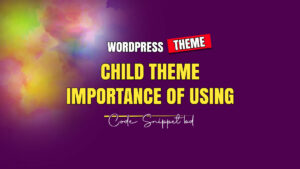WordPress, the world’s most popular content management system (CMS), continues to evolve with regular updates that improve performance, security, and functionality. The release of WordPress 6.7.1 introduces a host of exciting features and enhancements designed to enhance user experience for developers, designers, and content creators alike. Whether you’re a WordPress enthusiast or a casual website owner, this update has something for everyone.
In this article, we will explore the new features, improvements, and changes in WordPress 6.7.1 and how they can benefit your website.
Enhanced Block Editor Features
The block editor has been the cornerstone of WordPress updates since the introduction of Gutenberg. WordPress 6.7.1 takes the block editor to the next level with several enhancements:
1. Global Style Variations
This update introduces more flexibility in designing websites. You can now switch between multiple style variations at the global level, allowing you to test and apply new designs effortlessly without altering individual blocks.
2. Improved Typography Controls
Typography plays a significant role in web design, and WordPress 6.7.1 enhances typography controls with new settings for letter spacing, line height, and font weights. These improvements ensure that even non-designers can achieve professional-looking layouts.
3. Reusable Block Enhancements
Reusable blocks now include version control, enabling you to revert to previous iterations if needed. This feature is particularly helpful for teams working collaboratively on content.
4. Better Block Patterns Management
Block patterns can now be categorized and saved for later use. With the improved management interface, finding and applying block patterns is faster and more intuitive.
Site Editor Upgrades
The Site Editor continues to mature in WordPress 6.7.1, empowering users with more control over their site layouts and templates.
1. Navigation Menus Redesign
Creating and editing navigation menus is now more streamlined. The new interface simplifies menu creation, allowing users to drag and drop menu items while previewing changes in real time.
2. Template Part Management
WordPress 6.7.1 introduces better template part handling, making it easier to create, edit, and assign template parts across your site. This feature is particularly beneficial for large websites with complex layouts.
3. Multi-Entity Editing
With multi-entity editing, you can now modify templates, template parts, and global styles simultaneously. This improvement saves time and ensures consistency across your website.
Performance Improvements
Speed is crucial for user experience and SEO. WordPress 6.7.1 brings several performance optimizations:
1. Lazy Loading Enhancements
Images and iframes now load even faster thanks to improvements in the lazy loading mechanism. This enhancement reduces page load times, particularly on media-heavy websites.
2. Query Loop Optimizations
The Query Loop block has been optimized to handle large datasets more efficiently, reducing server load and improving page rendering times.
3. Enhanced Caching Mechanisms
Caching improvements in WordPress 6.7.1 ensure faster backend operations, especially for websites with high traffic or extensive customizations.
Accessibility Updates
WordPress remains committed to making the web accessible to all users. Version 6.7.1 includes numerous accessibility improvements:
- Improved Keyboard Navigation: Better support for navigating the block editor and site editor using the keyboard.
- ARIA Label Fixes: Several ARIA (Accessible Rich Internet Applications) labels have been corrected for better screen reader support.
- Enhanced Form Controls: Forms within the admin panel now have clearer labels and descriptions, improving usability for visually impaired users.
Security Enhancements
Keeping websites secure is a top priority for WordPress. The 6.7.1 release addresses several vulnerabilities:
1. Stronger Password Hashing
Password hashing mechanisms have been upgraded, making it harder for attackers to crack user passwords.
2. Improved Plugin and Theme Validation
Themes and plugins are now scanned more rigorously for potential security issues before activation, reducing the risk of vulnerabilities.
3. Enhanced REST API Security
The REST API, a vital component for developers, now includes stricter authentication checks to prevent unauthorized access.
Developer-Centric Features
Developers will appreciate the new tools and APIs introduced in WordPress 6.7.1:
1. Improved Block API
The Block API has been updated to allow for more dynamic block creation. Developers can now create blocks with advanced interactivity and conditional rendering capabilities.
2. New Filters and Hooks
Several new filters and hooks have been added to provide developers with more flexibility when extending WordPress functionality.
3. PHP 8.3 Compatibility
WordPress 6.7.1 ensures full compatibility with PHP 8.3, enabling developers to leverage the latest features of the PHP programming language.
4. Enhanced WP_Query
Developers working with complex queries will benefit from the improved performance and new parameters added to the WP_Query class.
WooCommerce Compatibility
For eCommerce websites, WordPress 6.7.1 includes better integration with WooCommerce:
- Improved Product Block Customization: Product blocks now support more customization options, allowing merchants to create unique storefronts.
- Enhanced Order Management: The admin panel includes more intuitive order management features, reducing the time spent on processing orders.
Migration and Update Tips
1. Backup Your Website
Before updating to WordPress 6.7.1, ensure that you have a complete backup of your site, including the database and files.
2. Check Plugin and Theme Compatibility
Verify that all installed plugins and themes are compatible with WordPress 6.7.1 to avoid conflicts or functionality issues.
3. Test in a Staging Environment
If possible, test the update in a staging environment to identify any potential issues before applying it to your live website.
Why Update to WordPress 6.7.1?
Updating to the latest version of WordPress ensures that your website benefits from improved performance, security, and features. Here are some compelling reasons to make the switch:
- Stay Secure: Protect your website from known vulnerabilities.
- Enjoy New Features: Take advantage of the latest tools to improve your website’s functionality and design.
- Boost Performance: Speed up your website and enhance user experience.
- Ensure Compatibility: Stay aligned with modern web standards and technologies.
Conclusion
WordPress 6.7.1 is a significant step forward, packed with features and enhancements that cater to all types of users. From developers and designers to casual bloggers and eCommerce store owners, this update ensures that WordPress remains a versatile and powerful platform.
If you haven’t updated yet, now is the time to explore what WordPress 6.7.1 has to offer. Keep your website secure, fast, and feature-rich by staying up to date with the latest releases.
Stay tuned for more updates and tutorials on how to make the most of WordPress 6.7.1!