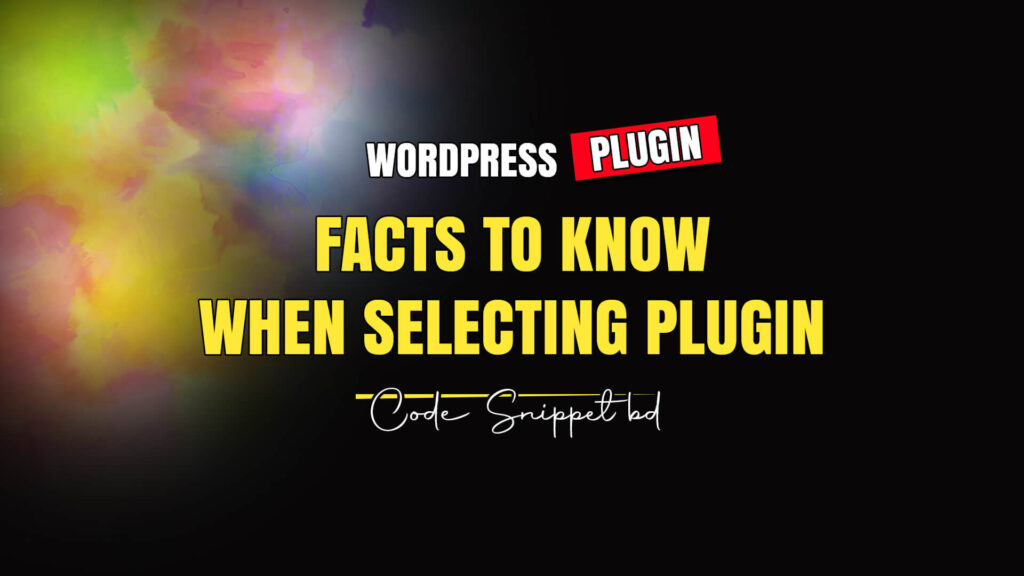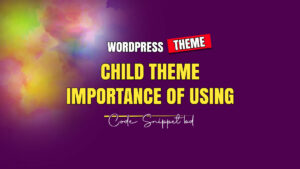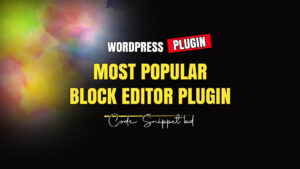Facts to Remember When Selecting a Plugin for Your WordPress Site
Plugins are essential tools for extending the functionality of your WordPress site. However, selecting the right plugins requires careful consideration. Poorly chosen plugins can lead to performance issues, security vulnerabilities, and maintenance headaches.
Here are some key factors to remember when selecting a plugin for your WordPress site.
Plugin Coding Quality
The quality of a plugin’s code is crucial for your website’s stability and performance. Well-coded plugins follow WordPress coding standards, ensuring compatibility and minimizing conflicts with other themes and plugins. Poorly coded plugins can introduce security vulnerabilities, bugs, and compatibility issues. Here’s how to assess coding quality:
- Reputable Sources: Download plugins from reputable sources like the official WordPress plugin repository, or well-known premium marketplaces such as CodeCanyon.
- Developer Reputation: Check the developer’s reputation and their other plugins. Reputable developers typically produce high-quality code.
- Reviews and Ratings: High ratings and positive reviews often indicate good coding practices.
Plugin’s Effect on Site Performance
Plugins can significantly impact your site’s performance. Each plugin you add introduces additional code that your site must load, which can slow down page loading times. Here’s what to consider:
- Resource Usage: Some plugins are resource-intensive and can slow down your site. Opt for lightweight plugins whenever possible.
- Performance Testing: Use tools like GTmetrix or Pingdom to test your site’s performance before and after installing a plugin to gauge its impact.
- Caching and Optimization: Ensure that your plugins work well with caching and optimization plugins to mitigate performance issues.
Plugin Complexity
The complexity of a plugin refers to how easy it is to configure and use. Complex plugins might offer advanced features but can also have a steeper learning curve. Consider the following:
- User Interface : A good plugin should have a user-friendly interface and clear documentation.
- Configuration Options: Ensure the plugin’s settings are straightforward and that you understand how to configure it to suit your needs.
- Support and Tutorials: Check if the plugin comes with comprehensive support resources, such as tutorials, FAQs, and responsive customer support.
Plugin Feedback and Maintenance
Active maintenance and positive feedback are strong indicators of a reliable plugin. Here’s what to look for:
- Update Frequency: Regular updates are a sign that the plugin is actively maintained and compatible with the latest WordPress versions.
- Support: Active support forums and timely responses to user queries indicate good support.
- User Reviews: Read user reviews to learn about common issues and the developer’s responsiveness to fixing bugs and improving the plugin.
Do You Really Need That Plugin?
Before adding a new plugin, assess whether you truly need it. Installing unnecessary plugins can bloat your site and lead to maintenance issues. Here’s how to evaluate the necessity:
- Core Functionality: Check if the functionality you need is already available within WordPress or your theme.
- Single Purpose: Avoid plugins that offer multiple features if you only need one of them. Instead, look for a plugin that specializes in that specific functionality.
- Long-Term Needs: Consider whether you’ll need the plugin’s features long-term or if it’s just for a temporary requirement.
Conclusion
Selecting the right plugin involves more than just finding one that meets your immediate needs. Consider the quality of the plugin’s code, its impact on site performance, its complexity, feedback and maintenance, and whether you genuinely need it. By taking these factors into account, you can enhance your site’s functionality without compromising on performance and security. Take your time to research and evaluate plugins thoroughly, ensuring they align with your website’s goals and requirements.