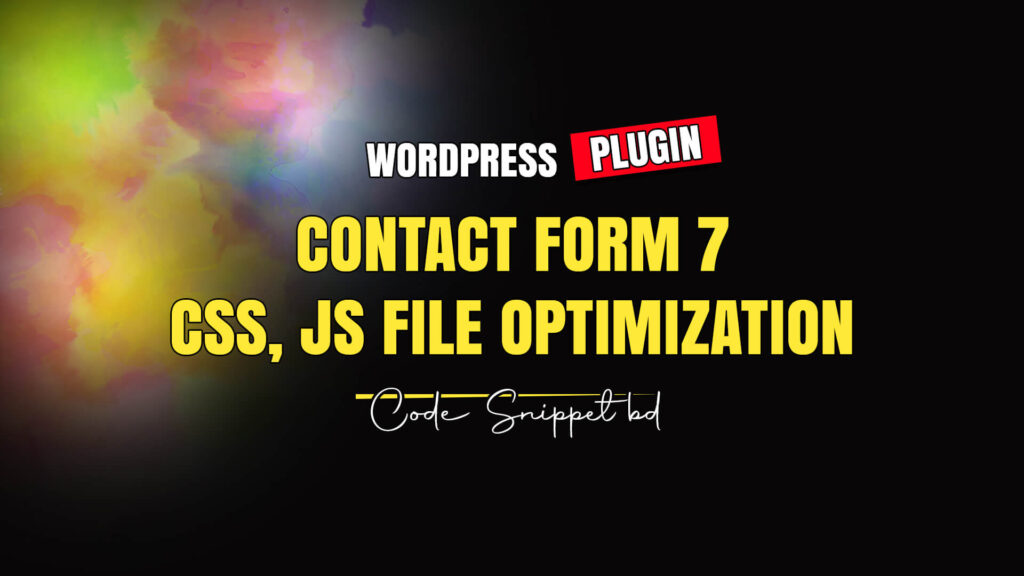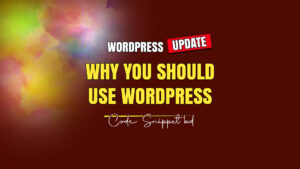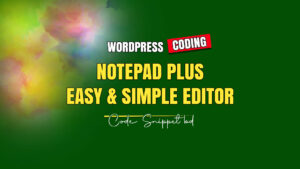Contact Form 7 (CF7) is a popular WordPress plugin for creating and managing contact forms. However, one common issue with CF7 is that its CSS and JavaScript files load on every page of your site, which can affect performance. This article will guide you through the importance of loading CF7 plugin CSS and JS files only on the required pages to speed up your website’s performance.
Why use contact form 7 plugin
Contact Form 7 is widely used because of its simplicity and flexibility. It allows you to create and manage multiple contact forms with ease, and customize them using simple markup. The plugin supports Ajax-powered submitting, CAPTCHA, Akismet spam filtering, and more. Despite its many features, the downside is that it loads its CSS and JS files on every page by default, which can slow down your site.
How plugin CSS and JS files affect website performance
When plugins like CF7 load their CSS and JS files on every page, they increase the number of HTTP requests, which can slow down page loading times. Each additional CSS and JS file adds to the overall page weight, causing slower load times and potentially affecting the user experience and SEO. By loading these files only on the pages where they are needed, you can improve your site’s performance significantly.
Load CF7 plugin CSS File only on required pages
To improve performance, it’s important to load the CF7 CSS file only on the pages where it’s required. This helps reduce unnecessary HTTP requests and improves page load times. By targeting specific pages that use the contact forms, you can ensure that the CSS file is only loaded when needed.
Load CF7 plugin JS File only on required pages
Similarly, loading the CF7 JS file only on the required pages can further enhance your site’s performance. JavaScript files can be heavier and have a more significant impact on load times. By ensuring that the JS file is only loaded on pages with CF7 forms, you can avoid unnecessary delays and provide a smoother user experience.
Conclusion
Using Contact Form 7 is an excellent way to manage contact forms on your WordPress site. However, loading its CSS and JS files on every page can affect your site’s performance. By conditionally loading these files only on the pages where they are needed, you can significantly enhance your site’s performance and user experience. Implement the necessary changes in your theme or plugin setup to enjoy a faster, more optimized website.
To optimize the Contact Form 7 plugin’s CSS and JS files, check our code snippet at https://www.codesnippetbd.com/